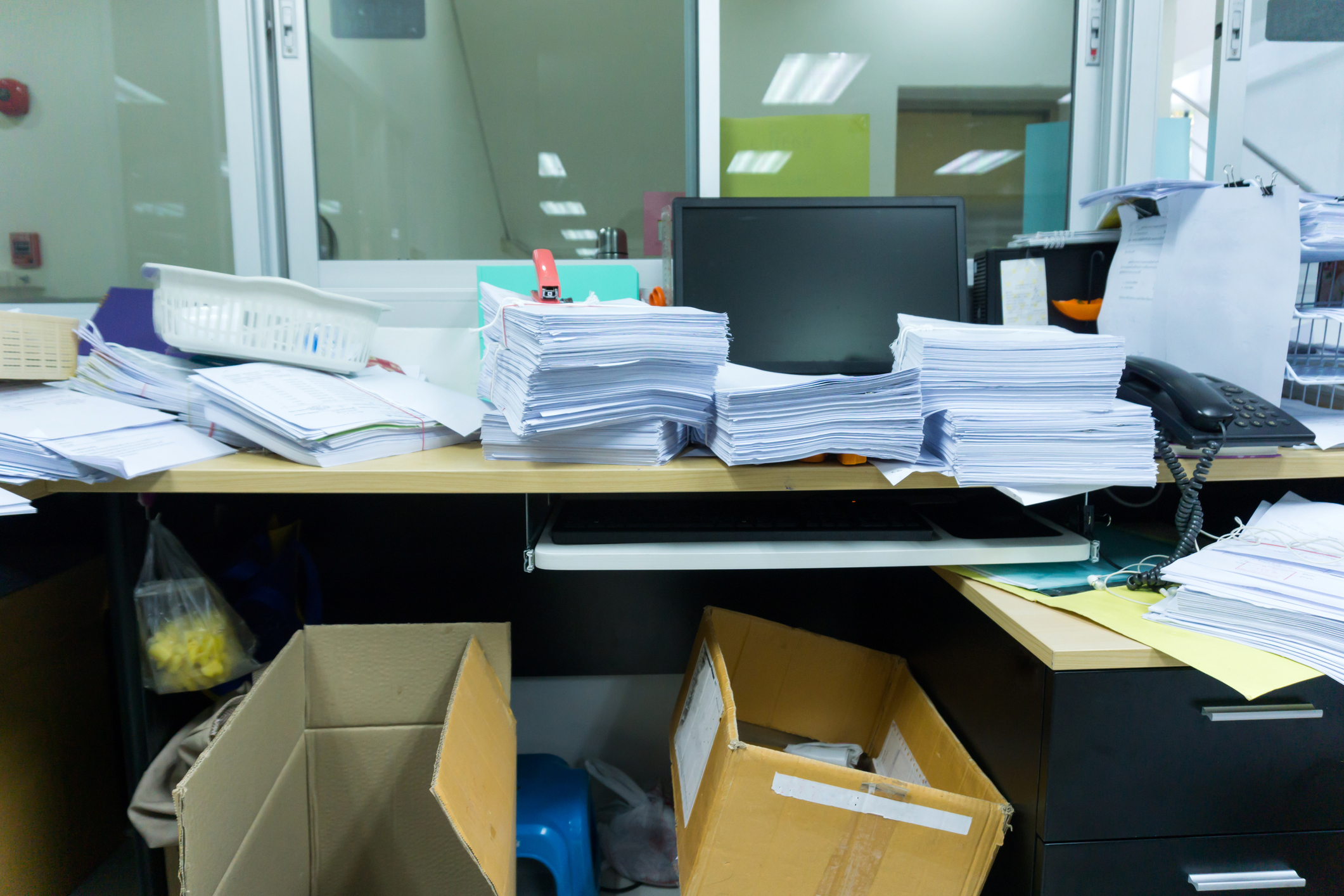In today’s digital age, managing sensitive documents isn’t just about filing paperwork. It’s about safeguarding information that could make or break your business. I had the opportunity to speak with Tim Troy, the owner of Universal Paper Shredding, to discuss how proper document management plays a crucial role in overall cybersecurity. Tim’s insights highlight how easily overlooked practices can expose companies to unnecessary risks.
Here are some practical tips on how to manage your documents securely, blending traditional methods with digital best practices.
1. Implement a Shred-All Policy
One of the biggest mistakes companies make is relying on employees to decide what should and shouldn’t be shredded. As Tim pointed out, “You just want to have a shred-all policy. It limits your liability.” A shred-all policy ensures that every piece of paper, whether it contains sensitive information or not, is securely destroyed. This simple step removes the risk of human error and protects your business from potential breaches.
2. Avoid Storing Unsecured Documents Under Desks
Even with a shred-all policy, some employees might take shortcuts by leaving sensitive documents in unsecured places. “People leave those boxes underneath their desk and have unsecured documents sitting there,” Tim noted. These unsecured documents are easy targets for anyone who gains physical access to your office, including cleaning staff or other visitors. Make it a rule that all sensitive documents must be stored in locked containers until they can be shredded or securely archived. In fact, make this part of your team training, just like you do for Cybersecurity.
3. Don’t Overlook Hard Drive Destruction
In today’s digital world, sensitive information isn’t only stored on paper—it’s also stored digitally on hard drives. Simply deleting files or reformatting a hard drive doesn’t fully erase the data, leaving your business vulnerable to data breaches. Tim’s company also specializes in hard drive destruction, ensuring that all data is irretrievable before the drives are recycled. By incorporating hard drive destruction into your document management plan, you add another layer of security, protecting your digital information from unauthorized access.
4. Limit Employee Access to Stored Files
Access control isn’t just for digital assets; it’s equally important for physical documents. “Not every employee should have access to everything,” Tim emphasized. Files stored in-house should be kept in a secure, locked room, accessible only to authorized personnel. Similarly, if you store documents offsite, ensure that the storage facility offers robust security measures.
At Universal Paper Shredding, they take secure storage seriously. As Tim explained, “We have a facility that’s video surveillance secure. It’s only our small team that has access, and those employees are background-checked and drug-tested.” Their secure facility is climate-controlled, with files stored in labeled boxes that are stacked no more than four high to prevent accidents. When you need a document, they offer on-demand scanning, delivering your files securely and efficiently.
5. Don’t Delay Document Destruction
The longer you hold onto documents, the more risk you assume. Tim shared a compelling story about a law firm that nearly faced a legal disaster after improperly disposing of documents. “The police actually came out and told him he had two hours to get all those documents out of the dumpster and dispose of them properly.” Holding onto old documents not only increases your liability but also invites potential legal trouble. Schedule regular document destruction to avoid these pitfalls.
Key Takeaways:
- Shred-All Policy: Eliminate the guesswork for employees by shredding all documents.
- Secure Storage: Ensure that documents aren’t left unsecured in common areas.
- Hard Drive Destruction: Physically destroy hard drives to prevent data breaches.
- Access Control: Restrict access to stored documents based on roles.
- Timely Disposal: Regularly destroy outdated documents to reduce liability.
Remember, proper document management isn’t just about compliance—it’s about protecting your business and your customers. As Tim aptly put it, “The longer you hold on to documents, the more liability and risk you have.” Take these steps today to tighten your document security and reduce your overall risk.
For more information or to schedule a service, you can reach Tim at 480-805-1535.